The Gift of a Fresh Start by Declaring Email Bankruptcy
So, I just caught myself mindlessly doing my snappy dance in front of the microwave while waiting for my coffee to re-heat.
Oh, what’s my snappy dance, you ask? The one where I snap my fingers to a peppy beat. It’s all the rage with the kids these days. {Wink.}
Just kidding. It’s not cool at all. But it’s my go-to dance move lately. I do it so much that when I tell Juniper to dance, she desperately tries to snap her tiny fingers. But I digress….
Why was I so happy?
Why was I standing there, doing my snappy dance to the catchy beat of the microwave whir?
Because I knew that by the time I got back to my laptop on the couch, my Gmail inbox would have gone from 11,259 conversations to 0.
Zero.
Nothing.
Nada.
Just a serene blue ocean backdrop I had never seen before because page after page of email text had been covering it up–like the boarded-up window of a beachside room. It had been that way for as long as I could remember.
Until today.
And y’all, the sense of freedom I feel right now is so glorious, I wonder why I took so long to get here.
Actually, what am I saying? I do know why.
Once an inbox gets to four digits, it’s no longer an inbox. It’s a mountain.
Even after devoting hours to chipping away at the newest arrivals, it would feel like I had barely made a dent. There’s no way I would ever get to the bottom of it. I just did my best to scan through the financial statements and Facebook notifications to find the gems. The personal messsages from friends and family. The sweet replies from my community of Thinking Closet readers.
Actually, YOU all are responsible for finally inspiring me to make a change.
Yes, you!
I experienced such joy in reading and responding to your messages after our virtual coffee date, I was reminded that email doesn’t have to be a burden. There’s a lot of meaningful connections that can happen in the inbox.
And by allowing my growing mountain of email to overwhelm me, I risked missing out on those meaningful interactions.
It was time to make a change.
An act of courage.
A bold move.
One that had been on my mind ever since listening episode 115 of Pat Flynn’s Smart Passive Income Podcast.
Pat, one of my entrepreneurial role models, shared how he tackled his email mountain once and for all. How he created a fresh start so that hitting inbox zero each week wasn’t a pipe dream–but an achievable reality.
How did Pat do it? And how did I just do it?
By declaring email bankruptcy.

It sounds dramatic because it is.
In a few clicks (literally so few, you’ll be amazed your cat hasn’t accidentally done the job for you when trampling across your keyboard), I was able to send all 11,259 emails from the mountain in my inbox to a neatly organized storage unit. A.K.A. my Gmail archive.
The logistics (for those who like logistics):
- I just used the select button above my inbox to select all.
- Clicked the “select all 11,259 emails in inbox” link that popped up.
- Selected the archive button from the top toolbar.
- Confirmed that was indeed what I wanted to do.
And shazam!
In the 30 seconds of time it took to re-heat my coffee and do my snappy dance, my mountain became an ocean.
It was astounding that something I had built up in my mind for so long was so simple.
I can always use the search bar to find those archived emails if I need to. I can even move an email back into my inbox by clicking the “move to inbox” button.
But my inbox is empty. And a weight has lifted.
If this whole idea makes you nervous, I hear ya. It took me over a year since hearing Pat’s podcast to muster up the gumption to declare email bankruptcy.
I feared I might miss something important.
I feared I wouldn’t be able to find something I needed.
And I kept trying to convince myself that one day I’d be able to conquer the mountain. The same day when I’d be able to finally start that scrapbook. And that photo album. And that home movie montage.
I mean, “declaring email bankruptcy” sounds awful. Like admitting failure. It is admitting failure.
A perfectionist’s kryptonite.
But in admitting failure, I gave myself an incredible gift:
A fresh start.
I no longer need hiking shoes when checking my email. I can rock my slippers and sip my coffee, pausing for snappy dance parties when I see the ocean backdrop at the end of the day.
What a view it is!
One thing is clear:
My old email system wasn’t working, and I need to change my approach to email if I don’t want to find myself standing before a whole new mountain of email this time next year.
Now that I have reached inbox zero and experienced how liberating it is, I’m committed to maintaining it.
5 Favorite Email Tools:
Here are a few of my favorite tools for boosting email productivity that are going to be essential to my “inbox zero” strategy. I recommend trying them out if you are ready to vanquish an email mountain of your own:
- Gmail Filters: I only recently discovered the power of Gmail Filters, but this is a great tool for automating a process you find yourself repeating over and over again. Perhaps you receive receipts that you don’t need until tax time. You can set up a filter to automatically archive all emails from a specific email address or with the words X, Y, & Z in the subject line. From then on, those emails will skip your inbox; however, you can easily access them when you need to thanks to the search function. Read more about this robust feature HERE.
- Gmail Canned Responses: If you find yourself writing the same response to the same question over and over, this one’s for you! In Gmail, you can saved a “canned response” to easily insert into an email reply, customizing it as needed. This has been a great tool for me when I answer some of the F.A.Q. I get related to my #1 blog post of all time, The Beginner’s Guide to Annie Sloan Chalk Paint. Read more about how to set up canned responses HERE.
- *Boomerang for Gmail: If you want to clear your inbox, but not lose track of important emails and tasks that require a response later, the Boomerang for Gmail plug-in is a great solution. You can “boomerang” an email to arrive back in your inbox one week later, one month later, if nobody responds, or on a specific date. You can also use the plug-in to schedule emails to send later, which can help you preserve boundaries on your business hours. I’ve been using their free plan, which allows you to boomerang up to 10 emails a month. But I recently upgraded to their personal plan at $4.99/month, so I have access to unlimited boomerangs. Learn more about Boomerang through my referral link, HERE.
- The Email Game: The same company that created Boomerang created The Email Game, which turns the process of replying to emails into…a game! The faster you go, the more points you accrue. And it’s amazing how motivating it is to try to get that yellow emoji face in the corner to smile. This is a free resource for Gmail users. Any replies you send while playing The Email Game have a footer added to the bottom that says, “Please excuse my brevity. I’m trying to win the email game.” Which is both clever advertising on the creators’ parts and encourages a guilt-free approach to “short and sweet” emails. It even allows you to file emails away into specific folders and is compatible with Boomerang if you use that one, too! (Thanks to my friend Darling for introducing me to these two gems.) The easiest way to understand the power of The Email Game is to try it yourself HERE.
- Unroll.me: This one is a game-changer for folk like me who subscribe to lots of newsletters and who enjoy receiving coupons from their favorite shops. Through Unroll.me, you can choose which subscriptions to mass-unsubscribe from and which to “roll up” in one digestible email at the end of each day. Of course, you can keep your favorite subscriptions in your inbox, so you’re sure not to miss a thing (cough, cough…like this one…nudge, nudge). This is a free service and one that jives with a wide variety of email clients. Non-Gmail users, rejoice! Start rolling up your subscriptions HERE.
Okay, y’all. It’s your turn now.
What are your favorite email hacks? Join the conversation in the comments section below. I’d love to know how you tackle email…so that it doesn’t tackle you.
Also, I like to think the mountain metaphor can apply to pretty much any task that has spiraled out of control. Any project that has grown too huge and too intimidating that it looms over us and keeps us from experiencing joy to the full.
So, here’s your action step for today:
ACTION-TAKERS: Set a timer for 5 minutes and journal a response to the following: Is there a mountain in your life for which you could declare “bankruptcy” in order to give yourself the gift of a fresh start? What changes can you make to your system going forward to prevent another mountain from forming?
And on that note, I’ll leave you with this little ditty as your anthem:
“Ain’t no mountain high enough…to keep you from enjoying your ocean view!”
*Full Disclosure: This post contains affiliate links, meaning that if you make a purchase after clicking through, The Thinking Closet may receive a small commission at no extra cost to you. Thanks for helping to support this site!


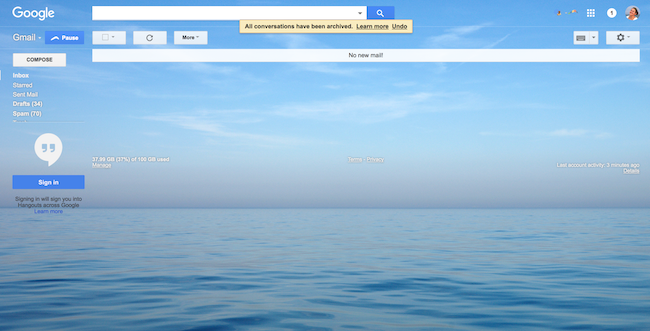
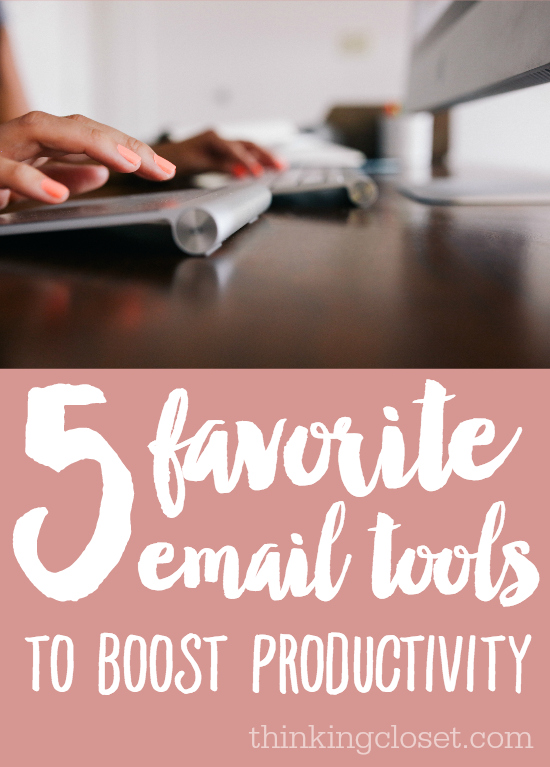

Proud of you for going big! (I remember when you helped me mass-archive my overflowing inbox years ago…might be time to declare bankruptcy again….)
Ha ha. I’d be delighted to help you with such a task. Feeling empowered! And excited to pass the empowerment along.
I had no idea that gmail offered a way to send canned responses. I have been missing out. I usually keep emails in a separate folder to copy and paste from. Thanks for the awesome tips.
You are so welcome, Audrey! Yes, the canned responses feature is a game-changer.
I’ve got to do this! I’m want to delete all emails except from family and friends!
You can do it! You can do it!
I really loved this! I loved your idea of setting up filters to send emails directly into appropriated folders and having them archived. I invested the time to set up approximately 50 or so filters…I was so surprised to see that it had not worked. I was still receiving those emails in my inbox w/ the label being added. I asked my hubby about it and he said that he too had added filters and that they did not work for him a while back. He just kinda shrugged his shoulders.
If you have any advice that can help me I would appreciate it!
{{{{HUGS}}}}
Hi Valerie! Oh I’m so bummed to hear that the Gmail filters are letting you down! So far, mine seem to be working…but I did a little Google sleuthing and found this article that offers some potential solutions if the filters aren’t working. The one where you select “never mark as important” on the bottom seemed to help a lot of folk. Let me know if it works for you! Hugs back atcha, lovely.
I started unsubscribing to sites that sent way too many emails that were taking up valuable time plus those that sidetracked me. Have a list of the few which I still want to stay in contact, but those that were sending too many are history. Kept at least one email linking to sites I want to visit, one click and I’m there on my schedule. I’m not ready for email bankruptcy and probably never will be. But as it has been said, “whatever floats your boat!” And by the way, you are a keeper. I have you and your emails specifically saved!
It sounds like you developed a great system that works for you. Way to go, Carolyn! Aw, you are too kind! So very honored that my emails made the cut. 😉 I will do my best to make each email worthy of the honor of gracing your inbox.