20 Quick Tips for New Broadcasters on Periscope
“You’re not going to be very good at it, so why even try?”
“You’re better off playing it safe and sticking to what you know.”
“You just don’t have what it takes.”
Have I introduced you to my inner critic yet? She’s a real peach, ain’t she? (Note the verbal irony.)
We’ve gotten to know each other rather well over the years, she and I. In truth, she’s a lot less chatty now than she was when I was in my twenties…and practically mute compared to how verbose she was during my grade-school years.
But every so often, she drops by unannounced and takes up residence in my subconscious, growing a forest of insecurity where before there were only seeds. She’s a master gardener, that one.
Well, I’m starting to learn how to keep her quiet and shorten her visits, and one of my strategies is to give myself personal challenges. For instance, I recently discovered the ground-breaking new app, Periscope. And as terrified as I was to broadcast my first live “scope” last Thursday, I didn’t allow my inner critic to win…and I not only survived it, but had a blast.
So, there and then, I decided that it would be a good challenge for me to try to create 7 scopes in 7 days. Not only would it push me to take a healthy risk and grow in a new skill area, but it would help silence my inner critic. Because once I give myself a personal challenge, I’ve got my eye on the prize. Farewell inner critic, farewell!
As of 7 p.m. eastern tonight, I will have accomplished my goal of 7 scopes in 7 days. And what an incredible experience it has been! I feel more connected to my fellow bloggers and my Thinking Closet community than ever before, I’ve gotten to meet a whole new slew of friends and have found inspiration in their scopes, and I’m falling ever more in love with the sight of multi-colored hearts floating up into the sky. Ain’t it purdy?
Immersing myself in this brand new medium has taught me a lot–so much so that I wanted to share with you all about what I’ve learned; however, one blog post quickly grew into three, and this is the grand finale post in the series. So, be sure to check out the other two, especially if you’re brand new to Periscope or if you’re curious about why everyone you know–even your Aunt Sally May–have caught Periscope Fever.
20 Quick Tips for New Broadcasters on Periscope
And now, let’s jump in to 20 Quick Tips for New Broadcasters on Periscope or Everything I Learned in My First Week of Periscope Broadcasts. My hope is that this will answer some technical questions you may have about how LIVE broadcasts work on Periscope, as well as how to make the most of your scopes!
I really did my best to keep these tips truly “quick” in three sentences or less. So, if you have any questions, you can comment below.
Update: Check out the replay of my broadcast on Periscope for an even deeper discussion of these 20 tips! (And lots of hearts.)
Preparation
1. Engage in the Periscope community as a viewer and watch several scopes to pick up tips from your comrades! Here’s a list of some of my favorite entrepreneur / blogger scopers. You can use the search function on Periscope to hunt them down and follow them back.
- Chris Ducker
- Nikki Elledge Brown
- Regina Anaejionu
- Pat Flynn
- Alex Pettitt (all about Periscope)
2. Set a time and day for your scope…and it’s not allowed to be next month! Go before you’re ready. Remember, Periscope is not about perfection–quite the opposite in fact–so take a healthy risk and get yourself out there sooner than later.
3. Choose a focus for your scope, even if the focus is just to share a beautiful view of the sunset or a funny story from breakfast. My first scopes have covered a wide array of topics, from sharing an article I loved to sharing strategies for conquering fear to re-living our wedding day to having a dance party to talking about Periscope. And if your inner critic starts rearing her ugly head at this step, remind her that everyone has a story to tell…especially you.
4. Remember that time and day you set for your scope? Announce it on social media and/or through email. Don’t hesitate to reach out to friends and family, too, especially because it can help to have cheerleaders in your corner, sending you hearts and engaging in comments as you get the hang of Periscope!
5. Create a small table tent out of paper and jot down key talking points and reminders for yourself (i.e. to ask viewers to SHARE!). If you start to write out complete sentences, and it turns into a mini-script, scrap it and start again. All you really need are just a few words or phrases that will serve as a home base to reference if you need it.
6. To avoid giving your viewers motion sickness, stabilize your phone in vertical orientation using a mini tripod for cell phones, tripod adapter, or a cell phone car mount (which is what I’ve been using). There are even a slew of tutorials out there for how to DIY your own tripod using items like binder clips, rubber bands, and clamps. When seated at the table, I place my phone atop a small crate and run a quick pre-test of both the front and back camera views.
7. Hop into your settings and decide if you want the broadcast to auto-save to your camera roll after it ends. Note that the auto-save does not carry with it the hearts and comments, and if you want to save those, you’ll have to use a program like Quicktime to record a movie of the replay on your phone within the 24 hour lifespan of the broadcast. {Tutorial.}
8. Choose a captivating title and pre-write it first in an app like Evernote where you can check for typos without feeling the rush of trying to hit your scope time! I use emoticons to help my scope stand out in the feed along with hashtags to bring in new viewers through Twitter. In the minutes before your scope starts, simply copy and paste it where it belongs.
9. Where does that title belong? It can be easy to miss, and if you do, you’ll end up with an un-editable title that reads, “Untitled.” (Womp womp.) Once you hit the BROADCAST button, you’ll paste your title into the spot that reads, “What are you seeing now?”
10. On that same BROADCAST screen, select the little Twitter bird so it automatically tweets out the link to your followers. That’s where the benefit of using hashtags can come in (as I learned when using the #weddingplanning hashtag).
11. If you want to turn on location services so you appear on the world map and attract new visitors, select the arrow so it turns white. However, be aware that anyone can zoom in and see the location on the street from which your live broadcast is taking place. For the record, I leave mine off when I’m at home because…well…#serialkillers #localedition.
The Broadcast
12. Know that whatever is the FIRST frame in your video will be cropped square to become video thumbnail, so choose wisely. Also, if you want to quickly shift to a video “selfie-style,” be prepared to double-tap the screen soon after hitting START BROADCAST. Pause a second in between any flips back and forth because the broadcast will cut out for a short second when switching cameras and mics.
13. Don’t wait to receive notifications of people joining the scope before you start talking. Dive right in and introduce yourself. Otherwise, you’ll quickly lose the attention of any viewers watching online or those who tune in later for the replay.
14. Don’t be afraid to invite your viewers to engage with you in comments, through tapping the screen to show love with hearts, and through sharing the scope by swiping right on iOS devices and up on Androids. Encouraging that sort of responsiveness will lead to much richer discussion, and it will also help educate those who are still very new to the app (like most of us!).
15. Remember that because Periscope is a live event, you’ll continually have new people entering the broadcast. So, it’s a good idea to reintroduce yourself and your topic several times throughout the scope. That’s one of the reminders I like to write for myself on my table tent.
16. Speaking of new people, if a “troll” ever wanders into your scope with inappropriate or negative comments, don’t freak out and don’t bother engaging with them. Simply click on their comment and a pop-up will appear and grant you the ability to block them. Hit the road, Jack!
17. Don’t be afraid to divert from the plan–because that spontaneity to respond to the world around you and responsiveness to your viewers is a huge part of what makes Periscope so thrilling. It can gets harder and harder as your audience grows to navigate the balance of delivering content and also engaging with the community…especially when those comments start rolling in fast! Just give yourself room to grow in this area and trust your gut in the meantime.
18. If you reference posts or email sign-ups on your website, make them easy for your viewers to remember using a plug-in like Pretty Link (shout-out to @JustAGirlAbby for introducing it to me). You can redirect any link at all to a “pretty link” that starts with your own blog url, like thinkingcloset.com/email for example. And I love that I can track how many times a link has been used, too.
19. When it comes time to stop a broadcast, it’s easy to go into panic mode or to accidentally double tap and flip the camera to the other side. Instead, swipe down and select the red button that says STOP BROADCAST. And then it’s time to do a heel click and celebrate your achievement!
Post-Broadcast
20. Once you have one scope under your belt, schedule your next one. In fact, I would recommend you give yourself a personal challenge like I did where you commit to broadcasting a certain number of scopes within a set time period. I’ve grown immensely in my Periscope confidence after just 6 broadcasts, and I know you’ll find the same to be true.
If You Hear Anything, Hear This:
Like anything new, there will be a learning curve. I’ve made plenty of “mistakes” in my first scopes and said things I wish I could edit out…I even broke out into hives before our dance party began (no lie).
But here’s the thing: I think that’s what Periscope is all about. Broadcasts are invitations for people to meet the real YOU! And that can feel intimidating when we’re so used to being able to carefully curate and edit and photoshop our online personae.
But I really do believe that those honest moments where we reveal ourselves as ordinary humans are an opportunity to let down the wall and forge deeper connections. So don’t be afraid to acknowledge your nerves. Or mistakes. Or the fact that your chest is all blotchy with hives.
Be you with all of your glorious flaws, quirks, and strengths. And watch how it helps you build a vibrant community grounded in authenticity on Periscope and beyond.
Your Turn
I’d love to know what topics you’d like me to address in future scopes. I created a short 3 question survey you can complete to share your thoughts.
And if there are any fellow broadcasters out there who have caught Periscope fever like I have, I’d love to hear what tips you have to share in the comments below.
Lastly, if you have any questions I can take a stab at, chime in!
Scope on, rockstars.

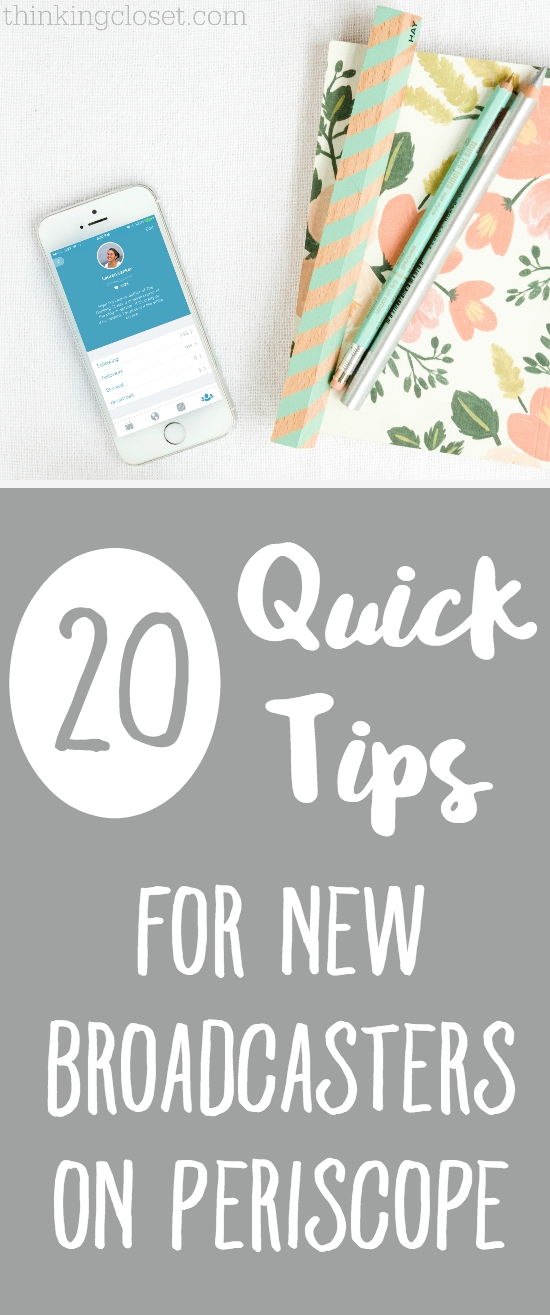



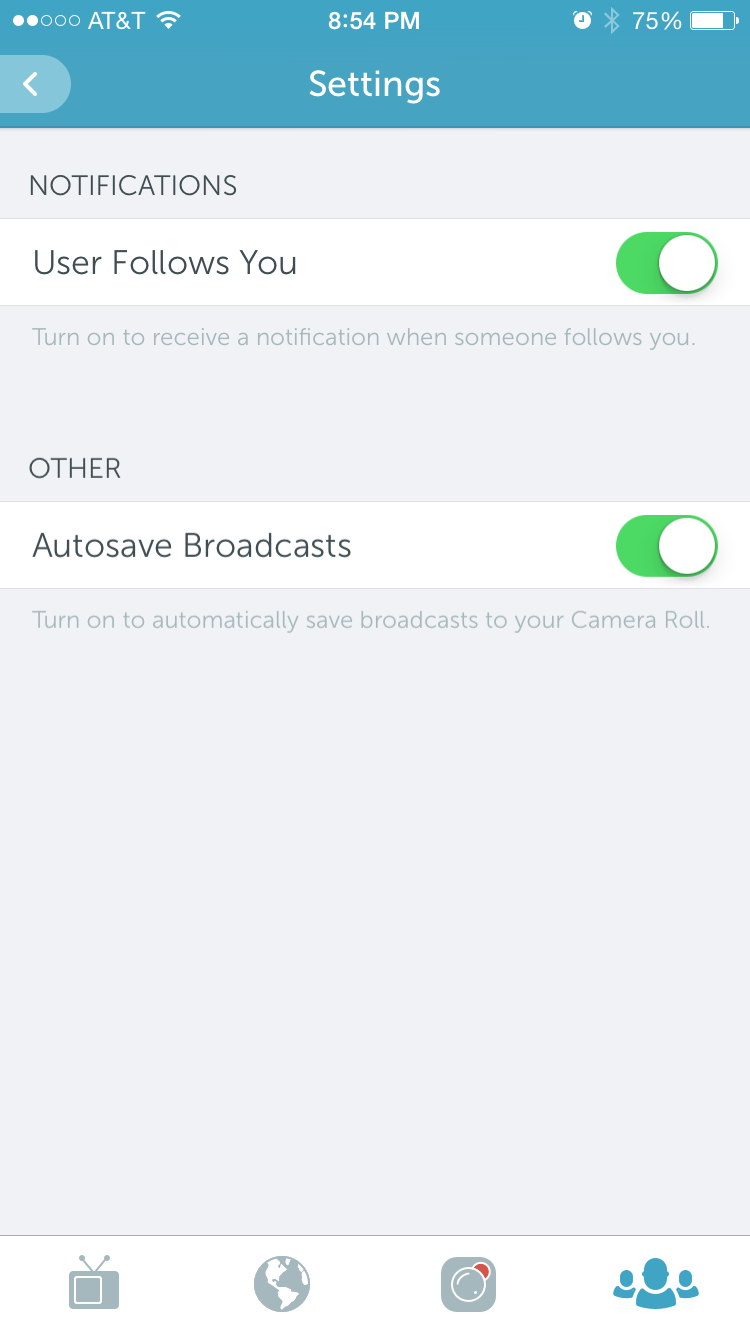
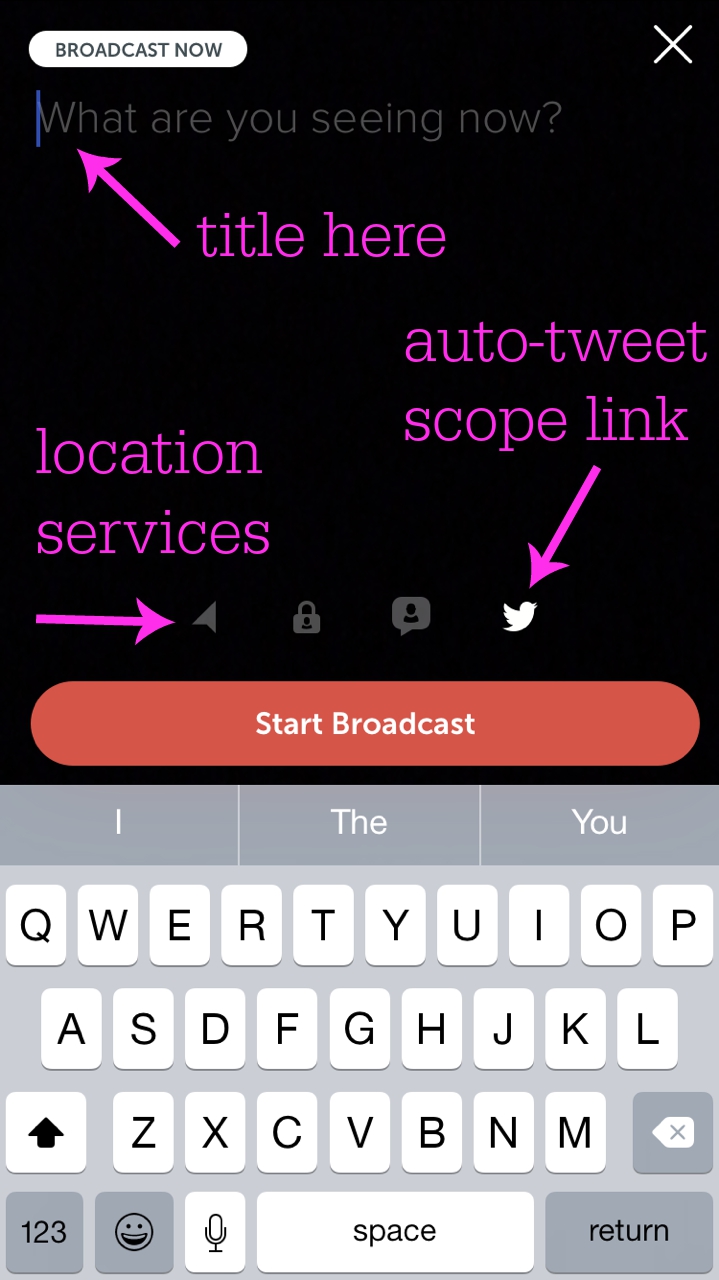
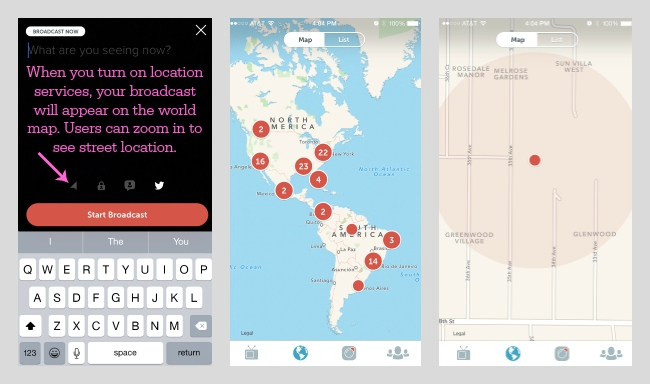

How can I broadcast with two people in different cities at the same time? Thanks!
They don’t have this feature yet, John, but I hear it is in the works for a future update. Hang in there! And here’s a teaser of a split-screen interview by Alex Pettitt. He has yet to reveal how he pulled it off, though. In the meantime, have fun honing your own skills right now as a solo broadcaster.
Thanks so much for this post, Lauren! Question: for the specific instructions (swiping down to stop a broadcast, etc.) are you using an iPhone or Android or does Periscope function the same on both devices? I need to figure out how to do one of these but it’s tough to get 2 minutes alone during the day with my munchkin! The troll thing has weirded me out a bit too as I’ve seen some not-so-cool comments on other people’s scopes. Ick…Still, I’m intrigued. Thanks for all of your helpful tips! 🙂